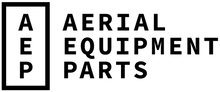Leading aerial lift manufacturer, Genie, offers multiple models of slab scissor lifts. These aerial work platforms are specifically designed for slab surfaces, such as concrete, and typically operate indoors and in smaller spaces than other types of scissors lifts or boom lifts. Periodically in the lifespan of machine use, fault codes may appear in the course of operation. In this guide, find out more about navigating fault codes for the safety and maintenance of slab scissor lifts, as well as where to find replacement parts that fit Genie lifts.
Navigating Fault Codes on Genie Lifts
Although there may be some variation in error codes specific to different Genie models, more than 260 diagnostic trouble codes in addition to operation indicator codes help scissor lift operators understand what the problem is. When an unusual or common scissor lift error occurs, a code often appears on the platform control display and on the ground control display. Whether there is a problem with the battery/power or any of the other system features, these fault codes help both scissor lift users and qualified service personnel identify the issue and perform the necessary maintenance and repairs.
Importance of Clearing Fault Codes
When a fault code appears, scissor lift operations should cease immediately and not resume until the necessary maintenance has occurred. To help you understand what the code may mean for your aerial lift, refer to the manual specific to your Genie equipment. However, only trained and qualified technicians should execute the service and solutions for a particular fault code. After a problem is remedied, fault codes may be cleared or remain stored. In either case, meticulous repair and maintenance records tracking the lifespan of each aerial lift are necessary for optimizing its use, future trouble-shooting and compliance with existing regulations. After documenting the appearance of a fault code and follow-up services, here’s why you might want to clear them:
- To ensure that the presence of a code does not interfere with the usual operation
- To affirm the successful repair and safety of scissor lift use
- To avoid future diagnostic confusion To support clear and effective machine monitoring
- To align with often standard maintenance completion practices
Overview of How to Clear Fault Codes on DC Slab Scissor Lifts
DISCLAIMER: Refer to the safety rules noted in these Tech Tips regarding Operator’s Manual and Service Manual use and procedural safety hazards. Potential death or injury may result from failure to attend to the guidance in these provided sources. Due to the associated dangers of servicing aerial lifts and various government, manufacturer and employer regulations, only a certified and trained service professional with the appropriate workshop and equipment should perform the follow-up care necessary in response to fault codes.
Again, the following information about clearing fault codes in Genie slab scissor lift models with Gen 5 control systems is provided as a supplementary preview to work that a trained and qualified technician may perform. It is not intended to replace the information in the machine manual or for use by untrained personnel. These steps may be used to address clearing fault codes:
- After turning the key switch to the platform controls and having both E-stops pulled out, the technician may provide a few moments for the unit to go through its start-up initialization mode.
- The service specialist will observe the platform control box and check that the LED viewing window shows the battery charge indicator bars.
- Then, the repair person will depress and hold the left steer rocker switch for 10 seconds, which will then display the last stored fault code.
- Upon releasing this switch, the service provider will then be able to scroll through the last ten stored faults and view each new one by repeatedly depressing the left steer rocker switch.
- Still in this display, the technician can then depress the horn key to erase any fault codes that have been saved.
- By depressing the enable switch on the joystick, the maintenance personnel will exit fault viewing mode.
How to Find Replacement Parts that Fit Genie Lifts
Depending on the fault code that appears on your Genie DC slab scissor lift or other repair necessities, you may need additional parts to complete the necessary maintenance. At Aerial Equipment Parts, find a collection of replacement parts that fit Genie lifts. Three of the top-selling selections from our vast collection of aerial lift parts are listed below:
Battery Chargers

Ensure the operation of your scissor lift with a universal 24 volt battery charger, such as this 96211 Charger that fits various Genie slab scissor lifts. To help verify that you are ordering the correct part for your aerial lift, be sure to check your serial number.
Tires

Support the stability and performance of slab scissor lifts with tires, like a 105122 Scissor Lift Tire for Genie. Don’t let productivity halt while you await the arrival of new replacement tires. Instead, keep your Genie scissor lift in action with aftermarket parts from AEP.
Control Boxes

A plug-and-play solution, the 100840 Control Box for Genie is a new, aftermarket part that fits original as well as GS series lifts that have been upgraded, such as the GS-1930, GS 2032, and GS-46. Please note that this control box does not have the round end as may be found in older machines but a square deutsch end. If you are unsure which control box may be right for you, please contact our expert service team.
Aerial Equipment Parts aims to stand out from the competition in quality, speed, and expertise. We understand that encountering a fault code may cause many problems for your business. Consequently, our team strives to provide knowledgeable customer service to help you get the right quality part that you need, ship it to you quickly and provide transparency regarding when to expect your delivery. Contact our team today at (303) 704-7000 for order assistance or with any questions. Also, don’t forget to sign up for our Parts Points rewards program, so you can start earning points toward discounts on future purchases!