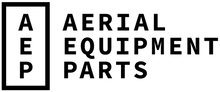As a leading manufacturer of aerial lifts, Genie provides essential equipment for various industries. Safe and efficient operation of aerial work platforms, as well as ongoing productivity, require routine inspections and maintenance. On boom lift models including the Z45 and S60, calibrating the joysticks on lifts with the ALC 500 control system may be necessary. The following tips highlight common fixes for this purpose, as well as where to find quality replacement parts that fit Genie lifts, including joysticks, tires and other lift components.
Key Tips for Fixing ALC 500 Joystick Calibration Issues
Disclaimer: Maintenance for aerial lifts should only be performed by trained and qualified professionals who have the appropriate tools and lifting equipment in their suitable workshop to complete the necessary services for a specific lift. Furthermore, all applicable governmental and worksite regulations, manufacturer’s instructions and safety rules, and those safety rules set by employers must be read, understood and adhered to in order to perform any maintenance. As Genie operations, parts and service manuals including those for lifts such as the Z45 and S60 emphasize, obeying the provided instructions and safety rules is imperative. Failure to do so may result in serious injury or death, because the hazards included in these manuals also pose safety risks during maintenance and repair.
In the event of a disconnected joystick on a lift such as your S80 or a joystick replacement on an aerial lift like your Z60, the joystick will need to be calibrated. The ALC 500 joysticks use digital Hall Effect technology for proportional control, which will not be operational without calibration nor will threshold, max-out or ramping be able to be set. If joystick calibration is part of the necessary maintenance, the engine must be off prior to executing this process.
After ensuring that the engine is off, the appropriate service technician may calibrate the joystick on the ALC 500 control system. The following list previews the more thorough details available in each aerial lift’s designated manuals:
- At the ground and platform controls, pull out the red Emergency Stop button to the on position.
- Now, DO turn the key switch to platform control, but DO NOT start the engine. Then, open the control panel lid of the upper control box.
- After selecting a joystick to calibrate, disconnect the wire harness connector from that joystick without stepping on the foot switch. Once approximately 10 seconds have passed or the alarm sounds, the wire harness connector can be reconnected to the joystick.
- Then, the joystick should be moved full stroke in either direction and held for 5 seconds at the end of each stroke. Next, after returning the joystick to the neutral position, take a 5-second pause and then move the joystick full stroke in the opposite direction, holding again for 5 seconds and then returning the joystick to the neutral position. The sound of the alarm indicates successful joystick calibration with the ALC 500 system.
- This procedure will need to be repeated for each joystick-controlled machine function, including the thumb rocker steer switch drive controller. Again, when joystick calibration is taking place, no machine function should be operating. Once all calibration is complete, the platform control box lid should be closed and secured.
How to Find Replacement ALC 500 Joystick Controllers and Other Components
The process of upgrading or replacing joysticks on the ALC 500 control system requires calibration. At Aerial Equipment Parts, find these new, aftermarket replacement parts, including joysticks that fit Genie lifts, such as the S80 and Z60. The following parts may be needed in resolving aerial lift problems, specifically issues with joysticks:
101173 Joystick for Genie

Aerial lift functionality and operational safety may necessitate a replacement part like the 101173 Joystick for Genie and associated calibration measures for the ALC 500 control system. Depending on the style of your current controller, an update kit or harness purchase may be needed. AEP’s customer service team can provide further assistance to help ensure accurate joystick selection and other parts for your machine.
101005 Joystick for Genie

Aerial Equipment Parts offers a range of replacement joysticks that fit Genie lifts including this 101005 joystick controller. To ensure precise and efficient movement and steering, replacement parts that feature high-quality components help support smooth installation and consistent operation.
101175 Joystick - Single Axis for Genie

The 101175 Joystick - Single Axis for Genie is hall effect, solid non-rocker knob and has the updated Deutsch end. Although a current controller may be similar in appearance, it may not have a 6 pin end. Therefore, an update kit may be needed for conversion to the new joystick style.
111415 Joystick - Single Axis Update For Genie

This single-axis update kit includes the wire harness and also features a hall effect, solid non-rocker knob, and the updated Deutsch end. It also comes with a 12-month warranty.
111416 Joystick - Single Rocker Axis Update For Genie

In searching for a replacement joystick controller, be sure to check your machine’s serial number. To avoid extending repair wait times, this verification helps confirm that a part like the 111416 Joystick-Single Rocker Axis Update For Genie is actually right for your AWP. For additional peace of mind and support, take advantage of verification assistance from our knowledgeable customer service team.
101174 Joystick - Dual Axis for Genie

This replacement 101174 joystick controller comes with a 12-month warranty and fits the S80 and Z60 in addition to other lifts in the S series of Genie straight booms and its Z series of articulating lifts.
111417 Joystick - Dual Axis Update for Genie

To ensure the right part selection for your S60 or other lift model, contact our customer service team. Call or e-mail us today, so that we can answer any questions about the 111417 joystick controller, tires and other replacement parts.
1090332 Joystick - Dual Axis Update For Genie

Be sure to calibrate any joysticks on the ALC 500 control systems to support safe and efficient lift operation. If you need replacement joysticks for select lifts in the S series of straight booms and Z series of articulating lifts, this replacement dual-axis update kit might be right for you.
Joystick calibration on the ALC 500 control systems supports worksite, personnel and operational safety, as well as aerial lift performance. At AEP, we believe that our extensive selection of quality replacement parts and skilled support team distinguish AEP from the competition in addition to our quick and transparent shipping process. To restore your aerial lift operations as quickly as possible, place your order today or contact us at (303) 704-7000 for assistance!